I have to admit, I am the sort of person that loves to jump on the bandwagon of something new in the world of IT. I love using very new software and systems, though I haven’t made the oh so tragic leap to Vista from XP. This was because of a few reasons:
- For a start I was (some how) content on using Windows XP
- Before Vista SP1 there were a lot of bugs and different problems I kept reading about, one particular x86_64 driver signing. And since I also use a x86_64 bit version of Fedora (Linux distro) I was convinced the following Microsoft OS I would jump to a 64-Bit environment. But with all the troubles with hardware not having signed drivers it was suggested for most people to run the 32-Bit version which to me seemed rather pointless. Because of this I thought i would wait until the 64-Bit Windows environment had matured slightly.
- With the quite serious price of over £300 for the Ultimate Version I wanted to make sure I wasn’t just openly throwing hard earned dolla in the bin.
- While having mild exposure to the new OS, I found the OS massively over-weight and resource hungry, and also found tasks I could previously go and do I now couldn’t, because of the OTT hiding of inners the system, which I can only assume was done in an attempt to make the system more “usable”.
I then found that as the months went by and then years went by, the possibility of me making this plunge was becoming increasing unlikely. I felt that though security was an extremely important, but feel that the user-experience should not be compromised because of this and I think that it was in a big way. My biggest irritation was the UAC (User Account Control) that caused the famous dark screen with a prompt asking if you did actually want to continue with what you was doing. I know that there was some un-official documentation showing how this could be disabled but still.
I also found that the more I “used” Vista on other peoples machines, the more I was inclined to either going Mac or Linux as my main OS. Then I started reading about the development of Windows 7 which gained my interest, to see if maybe Microsoft would take on peoples feedback and turn it into a tangible that would some what solve some of the issues with Vista. And now I have a copy of the BETA version of Windows 7 (Build 7000) 64-Bit.
I installed this on a fresh hard drive and have disconnected my current XP hard drive as precaution, and i found the installation very straight forward, though did find it quite slow to get started, but in general very similar to Vista. Once booting, I did like the boot up screen, thought it looked much nicer than Vistas progress bar. Once in the logon screen was pretty much what I was expecting, same as Vista.
The main desktop I found to be quite pretty, with the same glass-look as what come with Vista (Aero).
The Above photo shows the task manager, to which I noticed a lot of RAM being used, which come to a surprise to me. I think though that this is still quite reasonable and perhaps the reason why it seems a lot is due to me being a little “too” used to XP. As you can see, the widgets are very similar to Vista but you can change the size (from large to small).
The above photo shows how the System shows multi-windows for an application. When you click on the application on the task bar, the windows that are currently open then preview. This I really like as it allows you to have more applications running without the taskbar becoming ‘clogged’ up.
The above photo shows the Start Menu, which is very similar to Vista. Though there is a nice feature for programs such as Internet Explorer. This feature allows a user to click on a arrow next to the application in the menu and choose a previously viewed site which I liked.
Another thing I liked about the task bar was that when you hover your mouse over a window preview it brings it to the front of the screen and shows all other opened windows as plain transparent windows. I think my only issue with this could be the load it may place on the graphics card and though my computer has a very capable graphics card, I would be quite interested to see how this affects a lower scale machine.
And the above picture shows Windows Media Player. This looks pretty much the same to Vista, but still quite nice. I do though think it would have been nicer though if they used similar colours to the XP version as I personally liked the black and dark blue combinations.
I did though come across some issues though with the OS. This issue was related to what I learnt using AVG free as my AV (Anti Virus) software. I keep getting BSODs (Blue Screen Of Death) approx every five minutes with a “tdx.sys” file being involved every time. After some looking up I found other people had found the same problem, but when using some other AV software. I then uninstalled AVG and the problem went away leaving me using an unprotected OS (clever ay?). So next I will looking for a new free AV i can use while using Windows 7 BETA.
I do think that though I had that issue still think there were improvements over Vista, including the performance. This is also backed up by tests carried out on zdnet.co.uk which spoke about the disk performance increase over vista which shows some sign of improvement.
But I still am questioning if this is a completely new OS or just an improved Vista. I think this question may be answered over time (i hope) so I will continue to use Windows 7 and blog more about it.
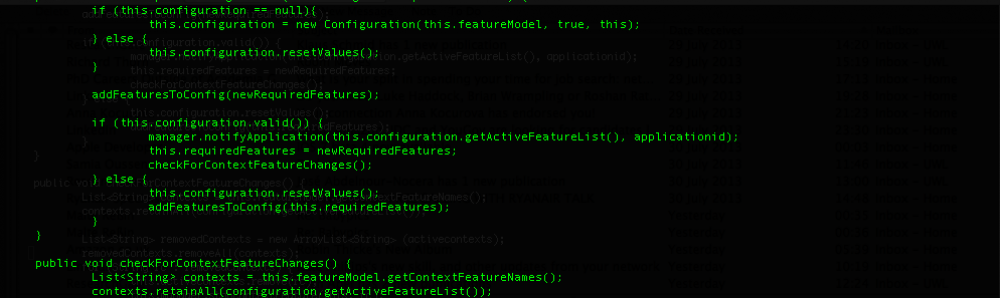






you think windows media player on windows 7 looks better than vista’s versio! That is shocking, i believe M$ made a huge design mistake with the UX of windows media player. Hope they change it in the RTM version. They should take a leaf out of their buddies down the hallway at redmond called the ZUNE team and look at how their player is designed. Its a free download from zune.net.
Overall the Windows 7 looks and runs so much better than vista. Its quick boot times, less hard drive footprint and memory footprint means microsoft have finally taken away the bloatware and refined windows. like vista and unlike xp it feels and is more solidly secure with regards to viruses.
back to windows media tho, the now playing mode is lovely, no clutter when a video is playing and adding div x support is welcome.
I agree with the faster boot times and the faster operation, but I would disagree that the root of vistas poor performance was down to bloatware. Bloateware is usually 3rd party shite that is loaded on prebuilt pc in addition to windows. My personal opinion is that yes 7 is an improvement on vista, but still prefer xp. The only reason for a windows upgrade for me is for Direct x 10 which personally I think it’s a con to punish people that wish to stay with a more mature os. My main critisism is the usability. I find advanced tasks that once were quick to get to are now covered by pointless shit in their aid of making it seem more attractive to computer iliterates. I do think microsoft could learn a great dealfrom Linux distros, though I suppose they have started to since buying Novell. I personally don’t see myself keeping a microsoft os for many more years; either Fedora or Mac(which like Linux with improved usability since it is also based on Unix)