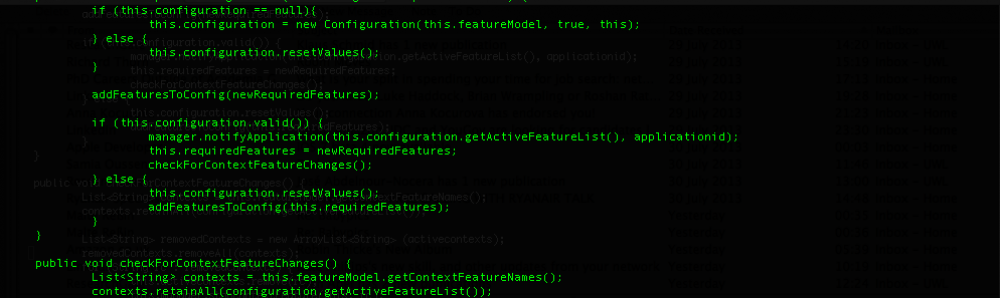Today I went to the dev8D event sponsored by JISC at Birkbeck University. Though the event is being held over the duration of this week I was only able to attend today. Today the main agenda was community activities with discussions into real life systems and how they can continue to grow.
In the morning there were two sessions running;
- Virtual Learning Environments (VLEs) including Blackboard, Moodle and Sakai.
- Online Public Access Catalogs (OPACs) including library catalogs.
I chose to attend the session on VLEs. The talk/discussion facilitator was Sarah Sherman, where we were told about the various systems used including a talk about a single blackboard instance that is ran and shared with 6 brands and how this is managed. A talk was then given about Imperial College’s web ct system, though was quite surprised to see that they used it for short question assessments, though the fact that no wiki was being used didnt surprise me.
A close look was then done for LSE’s system which runs on Moodle. I was quite surprised to see that well since college the layout of Moodle had been kept the same (the college i studied at implemented a VLE running Moodle). The moodle system still is a flat structured system will alot of the functionality being on the homepage. The system is used for content delivery, discussions(class and group) and presentation tools. Wikis are not used because of the lack of power and turnitin is not currently used.
The VLE used by Cambridge was then domonstrated, which was Camtools for their current system and their currently in development Sakai system. The interface of the Sakai system was similar to the Blackboard V9 with the draggable widgets, though it was said that those system provides the user with the option of changing the layout to their preference, only approx 4% of the userbase had actually done this.
Blackboard V9 was then presented. This version I felt had a slightly improved interface to V8 that i have been using at University currently. Some of the new features included allowing the user to move the screen widgets to different parts of the page which is also implemented on the Cambridge systems. There was further work to make the system easier to manage and help make tasks easy to be carried out by academics. There were also features that had been improved on since V9 including the wiki system.
Some interesting discussion was brought including talking about using a single blackboard instance for more than 1 brand. Though it was mentioned that you can not have more than one customisation of the system for one instance. Perhaps this maybe sorted in the future?
Lunch was then served with an array of different sandwidchs, that definately put a smile on my face! Just sat around chatting to a nice bloke from Southampton University and talked briefly about Remora which I am involved in.
For the afternoon sessions I chose to attend the talk/discussion on Collaberation Tools including Instant Messaging, VoIP and various online cloud-based tools including Google Mail and Google Docs.
This talk was very interesting with talks from Westminster University and about how they moved their University wide email system to Google (Though perhaps quite a funny turn with the 2 1/2 hours downtime that happened yesterday). This talk did show that money can be saved by using services over hosting your own systems but then there comes a problem which some including myself is an extremely important matter, trust.
Some people could already express concern at the amount of reliance on Google for their email and documents that what happens if Google decide to either charge you or perhaps use your sensitive data?
The talk then basically turned in a grilling by a security consultant from darq# which was very interesting to be inbetween. Some talk was given into the advantages of using Instant Messaging and VoIP tools such as Skype, and disadvantages including the problems with bandwidth if your an unlucky soul to become a “super node”.
Overall I enjoyed myself alot and got to speak with some very interesting individuals. Perhaps Happiness did come of this event?