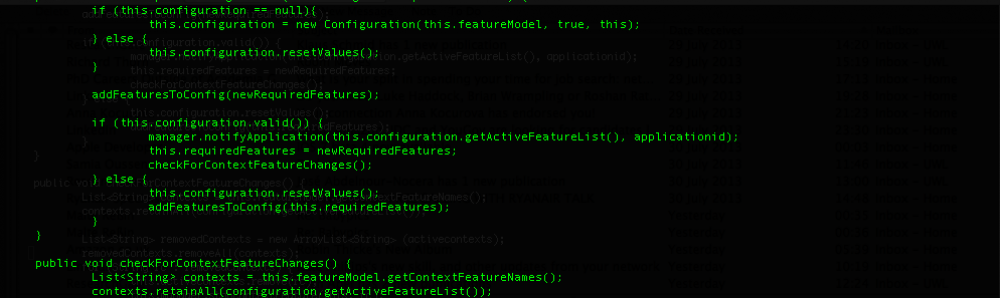In the last post, I demonstrated a really simple example of how to use AspectJ in a Java program. In this post I will be taking it further and showing you how you can easily integrate the AspectJ and Android Development tools, and quickly be able to run Aspects within your Android app.
First thing though, a little theory about why integrating these tools will make your life of AOP much easier. Though programming applications for Android is mostly in Java (you could use C/C++ with the NDK), its doesn’t run Java bytecode. Android uses the Dalvik VM, as apposed to the Java VM. Now, you may ask why do I care? Well it means that you need to use the Android Toolchain. The first image shows the steps it takes to compile an Android application.
Now you (hopefully) understand the build process of android applications, lets talk about how aspects are compiled and weaved to an application. When compiling an AspectJ project, it firstly compiles Classes and Aspects to Java bytecode. Then an AspectJ Weaver weaves the Aspect bytecode into the Class bytecode. Now this presents a small issue. Within the build process you see that the class files are changed to Dalvik bytecode using the Dex tool. This means that we need to add a process after the javac and before the dx tool, but the use of the AspectJ builder, which compiles and weaves. This does mean that weaving can only be done compile-time and not run-time, because dynamic weaving would only create Java bytecode, not Dalvik.
I’ve seen over the internet examples of this being done using Ant and other scripts. But surely the better approach would be to integrate the AspectJ tools with the Android tools? In this article I will explain how you can do this. bringing AOP to Android development, while allowing you to still use the tools created for AspectJ and Android development.
Firstly you want to have the AspectJ Developement Tools plugin to Eclipse installed (http://eclipse.org/ajdt//), and the Android SDK and the Android Developer Tools plugin for Eclipse installed (http://developer.android.com/sdk/index.html). Once these have been installed, we will start a new android project, calling it HelloAndroidAspect, and call the first activity HelloWorldActivity, adding the code found in the following image:
Now we need to make alterations to the project so we can use AspectJ. Firstly you need to add the AspectJ library to the project. You need to include the AspectJ library (aspectjrt) into the project, which can be found in your Eclipse plugins folder. The folder you are looking for is named org.aspectj.runtime_1.x.x.x depending on what version you have. The library you need from that folder is called aspectjrt.jar.
Now we have done that we need to make alterations to the projects .project file. This file should be altered outside Eclipse. Within this file we need add the weaver, so that it weaves the bytecode after compilation but before dex and packaging. Also we need to add the nature of the project, so that the project can be seen as an Android project, as well as a AspectJ project. You add the weaving section by adding the following in the <buildSpec> section of the file:
<buildCommand>
<name>org.eclipse.ajdt.core.ajbuilder</name>
<arguments>
</arguments>
</buildCommand>
This buildCommand should be the first in the <buildSpec> section. After adding this, add the following to the <natures> section of the file:
<nature>org.eclipse.ajdt.ui.ajnature</nature>
This nature should be in the middle of the two already there. For reference I have included a whole .project file.
Now, the tools have been integrated for your Android AspectJ project. We now want to right click on the project and click on New->Other. Then go to the AspectJ folder and click on Aspect. In the form just call it Test and add the code in the following image:
Now, if you compile and run the code you should see the following on your android phone/emulator and in the DDMS LogCat:
As you can see the AspectJ is working with your Android Application. In this example I am running just a fairly static method, but in the next post I will show you how you can do UI manipulation in Aspects, that are required to run on Activity instances.
To download all the source files please Click Here. Feel free to comment if you have problems with it.